So many of you have loved my
Instagram Template post, that I thought I'd give it a little updating. I created a brand new template to match the newest version of Instagram. I have included the template for an Instagram post, as well as two different templates for an Instagram profile page. Here are some images of the new template:
There are 6 different slide layouts for you. A blank one each of the post and both profiles and then also one of each with instructions on the sides. Like this:
If you go up to the layout button across the top, you can choose from all six layouts:
You can view the template by clicking
here. If you'd like to use it, click on the blue "Use Template" button and it will make a copy for you. You can see my original post about how to use a template like this in the classroom by clicking
here.
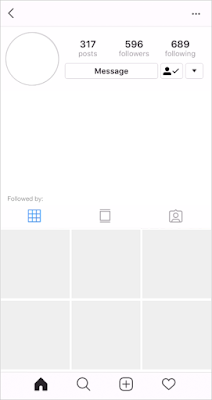



Thank you so much for this template :)
ReplyDeleteThanks! That was a very helpful post
ReplyDeleteThis is fantastic! Thank you for creating and sharing!
ReplyDeleteThank you, thank you, thank you
ReplyDeleteThank you so much!!!
ReplyDeleteThis is amazing! :) TY
ReplyDeleteThank you very much, I can't wait to use it!!
ReplyDeletethank you!!!!!!!!!!!!!!
ReplyDeleteAppreciate your willingness to share for free!
ReplyDeleteAwesome thank you so much!!
ReplyDeleteMahalo from Hawaii Teacher :) Thank you so much for making this available for free for us teachers who continue to look for resources to integrate technology into our classroom and to help make learning fun for our students. Again, thank you from Hawaii \nnn/ shakas to you...
ReplyDeleteWhat grade do you teach if you don ´ t mind telling me?
DeleteThanks for making this!
ReplyDeleteTHIS IS AMAZING :) Thank you! I can't wait for my students to use this to create an Instagram for Layla from the book Internment! Perfect.
ReplyDeleteThis ROCKS. It is EXACTLY what I was looking for. THANKS A TON
ReplyDeleteWow! So fun! Thanks so much!
ReplyDeleteThank you for the time you dedicated to creating this, and thank you for sharing it with the rest of us. You have set a fantastic example.
ReplyDeleteThank you so much for this resource! I'm going to use it with MacBeth and am pretty excited! :-)
ReplyDeleteThank you so much! This is fantastic!!
ReplyDeleteHello, I am trying to copy and past the template into one of my assignments on google slides but the formatting does not come up like yours. It is all stretched out to fit the standard formatting. Do you know how to fix it?
ReplyDeleteSo sorry for the delay in reply. Did you figure it out? This template is not a standard size, so instead of copy and paste, you should make your own copy of the template and just build what you need from there. Feel free to contact me if you are still having trouble.
DeleteMy kids are going to love working with this. Thank you so much!
ReplyDeleteThis is amazing. Thank you so much!
ReplyDeleteIs there a way to add a comments section?
ReplyDeleteI could probably work something out for that if needed. Connect with me on Twitter or by using the contact form by clicking the little @ icon next to the social media icons at the top right of the webpage.
DeleteIt's awesome!
ReplyDeleteThanks for this!
ReplyDeleteHi!
ReplyDeleteWhen making the profile picture into a circle, are you using the "mask" tool in Google slides or another software?
The "mask" tool in Google Slides
DeleteI cant manage to get it on to google slides
ReplyDeleteYou can view the template by going to this web address: https://docs.google.com/presentation/d/1ogN1Pdu7HcpAm-0qFo9BNKjsaL3pd90ZppbA6-12p5U/template/preview. If you'd like to use it, click on the blue "Use Template" button and it will make a copy for you. If you can't get that to work, go to this link: https://docs.google.com/presentation/d/1ogN1Pdu7HcpAm-0qFo9BNKjsaL3pd90ZppbA6-12p5U/edit#slide=id.p. After it opens in Google Slides, you should be able to click File--> Make a Copy.
DeleteThank you so much! My son used this for a school project and it was perfect!
ReplyDeleteThank you for this!
ReplyDeleteThis is an awesome idea, and an easy to follow template--thank you! My 7th grade students will be making Instagram profiles for Renaissance thinkers and artists.
ReplyDeleteThank you so much for sharing your work! It is amazing!
ReplyDeleteAmazing! Thank you so much!!
ReplyDeleteSeriously, thank you so, so much for making this and your Tweet template available to use for teachers. This is perfect for my virtual art class with kids who don't have access to Photoshop :)
ReplyDeleteThanks for this! Will be using it for a science/travel project with my middleschoolers!
ReplyDeleteThank you so much for all your effort!:)
ReplyDeleteThank you so much for this. It is very helpful. Thank you for the generosity.
ReplyDeleteHi! Thank you so much for this template! I was wondering if you knew what fonts you used for the template? Thank you again!
ReplyDeleteThere are saints...and then there are tech saints.
ReplyDeleteYour generosity kept me from crying, helped me be a better teacher,
and makes me a more generous person too!
Thank you so much for sharing. You make life better for people :)
ReplyDeletethis is nice
ReplyDeleteThank you!! My students loved this and the parents appreciate the safety of using Slides vs. actually posting on IG!
ReplyDeleteThis is perfect! Having my freshmen English classes create posts and profile for characters in a story we just read. I used to do a facebook template, but the version I had didn't open on most student's devices, and I've found that they're not as into facebook anymore, anyway. I love how this allows the student to include a lot of information, without the workitself being overwhelming. Thank you so much for sharing!
ReplyDeleteThanks!! I needed this for a school assignment and it really helped!!
ReplyDeleteThis is so wonderful. I am not tech savvy enough to create my own version of this. I was going to have my students create their own fake accounts on their devices, but this will make it so much better. Thank you for sharing.
ReplyDeleteThank you ! My Canadian History 11 will be using this to make posts about Early Explorers to Canada.
ReplyDeleteThank you so much! My students love using this.
ReplyDeleteWow, a thousand thanks! My students will enjoy making character pages!
ReplyDeleteUsed it for my AP Lit assignment, thank you so much!
ReplyDeleteThis is absolutely amazing and so incredibly appreciated. You saved me so much time.
ReplyDeleteThank you!! Better than TPT and free:) You rock!
ReplyDeleteYou the goat
ReplyDeleteThis is a fantastic way to engage kid digitally!
ReplyDeleteThank you so much for this! I appreciate you uploading this for free.
ReplyDeleteThank you SO much for creating and sharing these - a wonderful way to keep our students engaged in their task as we learn from home. You are brilliant and so kind to share. Good on you!:)
ReplyDeleteThankyou for this! I have been looking every where for these type of editable templates, this really helped!
ReplyDeleteYou have saved me countless hours! I'm thrilled to find this template. Thank you for your generosity in sharing this resource with everyone.
ReplyDeleteThanks! This saved me from so much hassle.
ReplyDeleteThank you very much!
ReplyDeleteThank you 🙏 this is what I am looking for!!
ReplyDeleteThank you so much!
ReplyDeleteThis is so awesome
ReplyDeleteSo cool!! Thanks for making this! :)
ReplyDeleteThis is great! I really appreciate you making this free and available for teachers.
ReplyDeleteThank you so much, I spent 5 hours looking for an Instagram template until I found this one! Thank you! Thank you! Thank you!
ReplyDeleteLove it!!
ReplyDeleteThank you, you are awesome! I used your older version and was looking for a newer one. I'm so happy to find that you already updated yours!!!
ReplyDeleteThank you so much for posting this! My students used it to make Instagram posts for Della and Jim, and they were so creative!
ReplyDeleteworks great
ReplyDelete